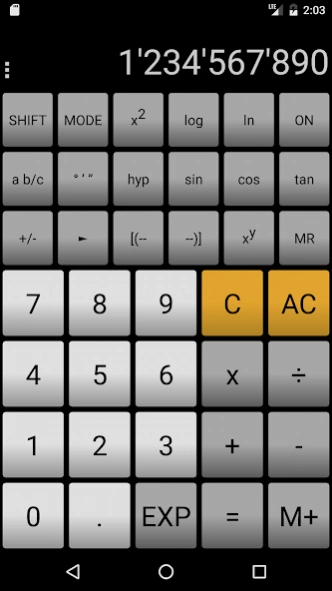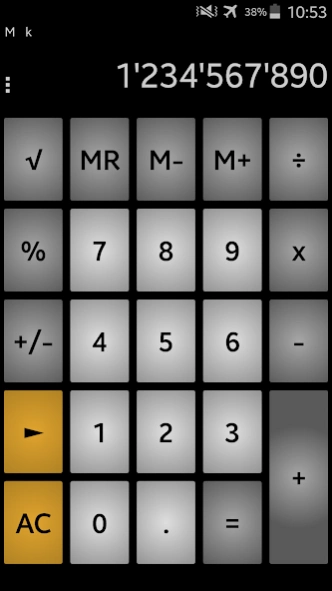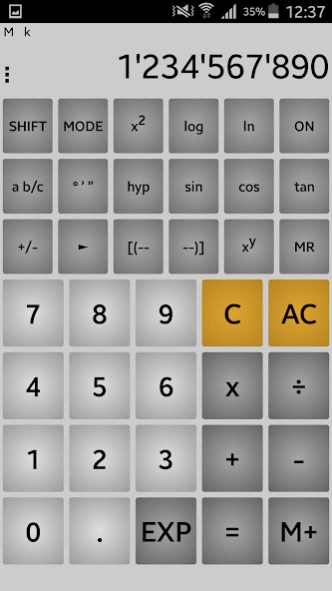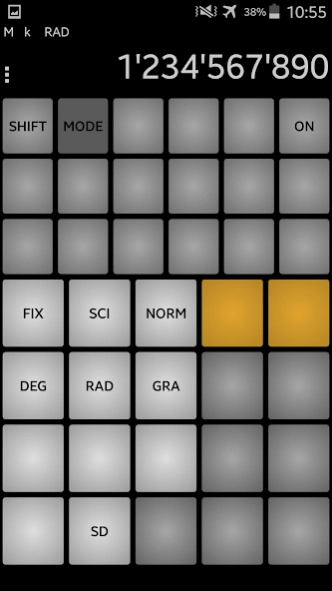Calculator 2.2
Continue to app
Free Version
Publisher Description
Calculator - Simple desk calculator or Scientific/Algebraic/Fraction. Two calculators in one
andanCalc PRO. Simple desk calculator or Scientific/Algebraic/Fraction. Two calculators in one. Ideal for everyday, office, school, technical and scientific studies. It works like fx 82, fx 260 calculators.
Choose what you prefer for each moment
STANDARD CALCULATOR
Simple calculator with the same functionality as a classical desk calculator
- Square root
- Memory
- k feature
- Percent Calculation: add, subtract, mark-up/mark-down, % of increase, % against.
SCIENTIFIC / ALGEBRAIC / FRACTION CALCULATOR
- Square/cube/xth root
-Memory
- k feature
- Parenthesis
- Exponents
- Pi
- Percent Calculations: add, subtract, % against, % of increase,
- Log, In, Inverse Log, Exponential
Fractions:
- FractionDecimal, DecimalFraction
- Improper FractionMixed Number
- Simplification
Trigonometry:
- Sin, Cos, Tan, & Inverse
- Hyperbolic Functions
- Converts between DEG, RAD, GRAD
Statistics:
- Mean, Sum, Sum of squares, # Elements
- Standard Deviation (sample or population)
Additional Math Functions
- DMSDD Conversions
- PolarRectangular Conversions
- nPr, cPr, x!
- Random Number Generator
- Scientific Notation
NOTE: Read the help for additional information
COMMON FEATURES
- Back key
- Portrait or landscape layout
- Copy to clipboard feature
- Dark or clear background available
- Icon widget
- MultiWindow for Samsung devices (where available)
About Calculator
Calculator is a free app for Android published in the PIMS & Calendars list of apps, part of Business.
The company that develops Calculator is andanapps. The latest version released by its developer is 2.2.
To install Calculator on your Android device, just click the green Continue To App button above to start the installation process. The app is listed on our website since 2016-10-14 and was downloaded 3 times. We have already checked if the download link is safe, however for your own protection we recommend that you scan the downloaded app with your antivirus. Your antivirus may detect the Calculator as malware as malware if the download link to com.andanapps.app.calc is broken.
How to install Calculator on your Android device:
- Click on the Continue To App button on our website. This will redirect you to Google Play.
- Once the Calculator is shown in the Google Play listing of your Android device, you can start its download and installation. Tap on the Install button located below the search bar and to the right of the app icon.
- A pop-up window with the permissions required by Calculator will be shown. Click on Accept to continue the process.
- Calculator will be downloaded onto your device, displaying a progress. Once the download completes, the installation will start and you'll get a notification after the installation is finished.